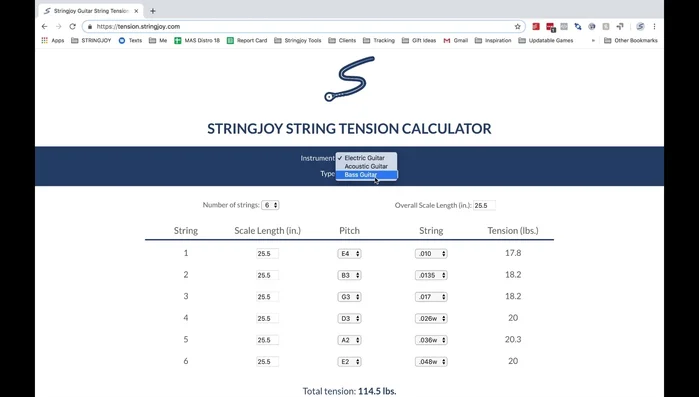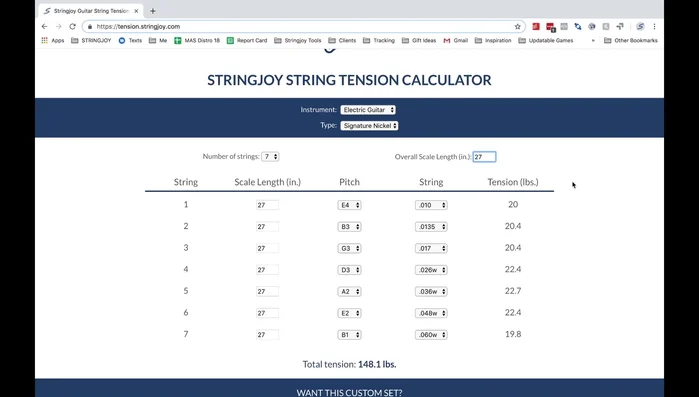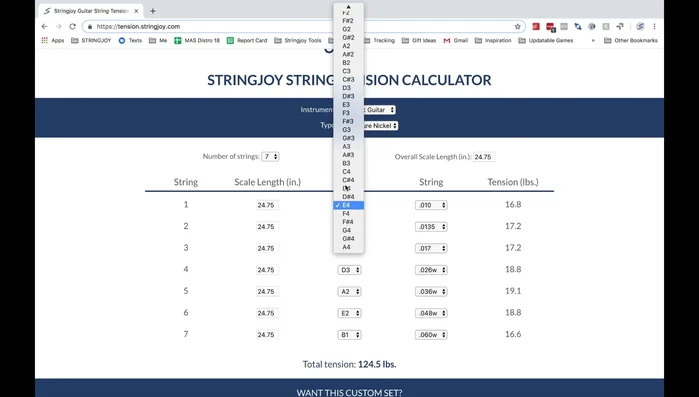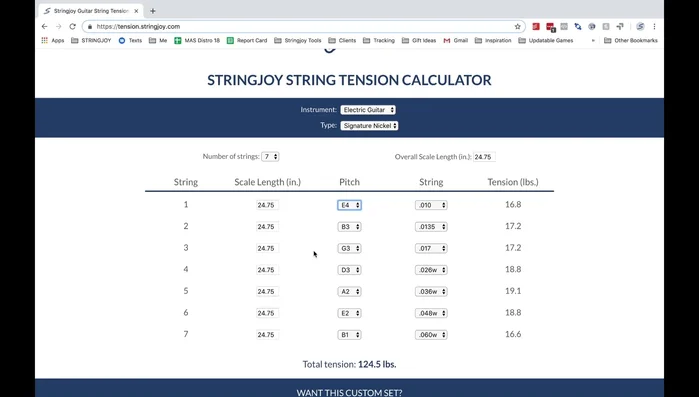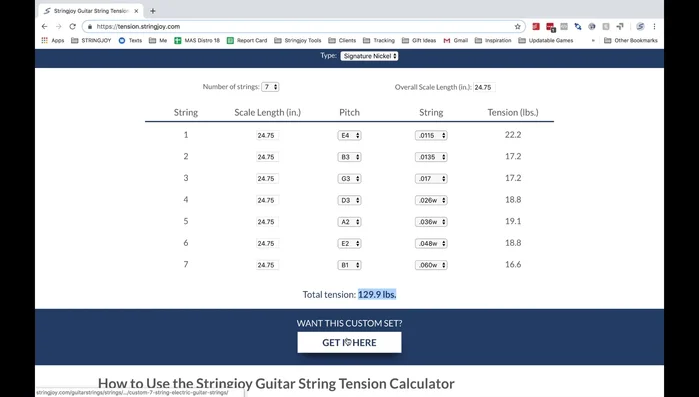Finding the perfect guitar string tension is crucial for optimal playability, tone, and longevity. Too tight, and you risk fret buzz and potential neck damage; too loose, and your guitar might sound dull and unresponsive. Stringjoy, a leader in high-quality guitar strings, understands this dilemma and offers a powerful solution: their intuitive String Tension Calculator. This invaluable tool allows you to fine-tune your string setup based on your specific guitar, playing style, and personal preferences, ensuring a balanced and comfortable playing experience.
This guide provides a comprehensive walkthrough of Stringjoy's String Tension Calculator, demystifying the process and empowering you to achieve the perfect string tension for your instrument. We'll break down each step, explaining how to accurately input your guitar specifications and desired string gauge, ensuring you understand the calculations and their impact on your guitar's overall performance. Let's dive into the step-by-step process to unlock the optimal string tension for your unique needs.
Preparation and Safety Guidelines
- Never exceed the maximum tension recommended by your guitar's manufacturer. Over-tensioning can severely damage your instrument.
- Always use the correct gauge strings for your guitar model. Using incorrect gauges can lead to inaccurate tension readings and potential damage.
- If you are unsure about any aspect of string tension or using the calculator, consult a qualified guitar technician.
Step-by-Step Instructions
Instrument and Tuning Setup
- Select your instrument type (Electric, Acoustic, Bass) and number of strings.
- Input your scale length (either overall or individually for multi-scale guitars).
- Set your desired tuning.



Instrument and Tuning Setup String Gauge Selection
- Select gauges from the available string options.

String Gauge Selection Tension Analysis and Adjustment
- Observe the tension for each string and the total tension.
- Adjust gauges to achieve a balanced tension across the set, accounting for the differences between wound and plain strings.

Tension Analysis and Adjustment
Read more: Revitalize Your Guitar Strings: A Quick & Easy Cleaning Guide
Tips
- For electric guitars, aim for slightly higher tension on wound strings (2-4 lbs difference) than plain strings for a balanced feel.
- Avoid excessively heavy tension on the B or G string (especially on three-on-a-side guitars) to prevent sticking.
- On the lowest string(s), slightly lower tension can improve tonal balance, particularly on heavier gauges.
- For acoustic guitars, a higher tension on wound strings (approx. 6-7 lbs difference) is desirable for balanced tone.
- For acoustic guitars, avoid extreme tension differences on the lowest string to prevent a boomy sound.