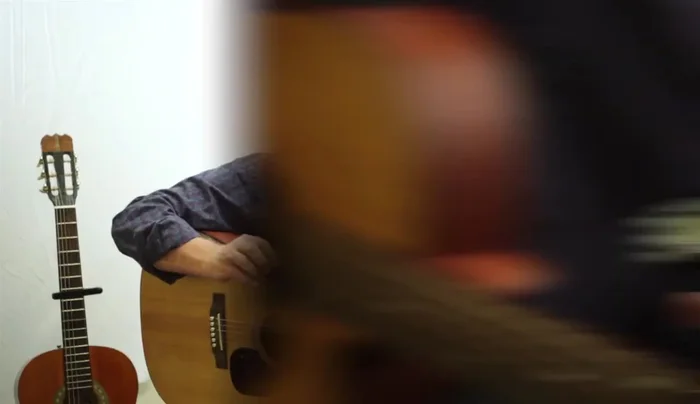For guitarists, a perfectly tuned instrument is the foundation of a great sound. Nothing kills a jam session or practice routine faster than a guitar that's hopelessly out of tune. But finding a quick and effective tuning method can feel elusive amidst a sea of tuners, apps, and techniques. Whether you're a seasoned pro or just starting your musical journey, consistent and accurate tuning is crucial for developing your skills and enjoying the process. A poorly tuned guitar leads to frustration, poor intonation, and ultimately, less enjoyment of playing.
This article will explore three of the best methods for tuning your guitar quickly and efficiently, minimizing frustration and maximizing your playing time. We'll guide you through each step, providing clear instructions and helpful tips to ensure your guitar is always perfectly in pitch. Let's dive into these effective tuning techniques to get you playing your best music in no time!
Safety Guidelines
- Always tune gradually to avoid snapping strings. Make small adjustments and listen carefully.
- Use a reliable tuner (electronic or app-based) for accuracy. Your ear alone may not be precise enough, especially for beginners.
- Before tuning, check your guitar's strings for wear and tear. Broken or frayed strings can cause tuning instability and potentially damage the instrument.
Methods: Using a Clip-on Tuner
Tools Needed
Step-by-Step Instructions
Attach the Tuner
- Clip the tuner onto the headstock of your guitar.

Attach the Tuner Tune Each String
- Play each string individually.
- Adjust the tuning pegs until the tuner indicates the string is in tune (usually shown in green).
- Repeat for all six strings.


Tune Each String Fine-Tune and Check
- Retune as needed after checking all strings, as tuning one string might affect others.
Tips
- Strings stretch after being changed, requiring re-tuning.
- Check tuning again after the initial tuning to account for string stretching.
Methods: Using a Smartphone App Tuner
Tools Needed
- iPhone or smartphone with tuning app (e.g., ClearTune)
Step-by-Step Instructions
App Installation
- Download a guitar tuning app (like ClearTune) onto your smartphone.

App Installation App Setup and Positioning
- Open the app and position your phone near your guitar.

App Setup and Positioning Tuning Each String
- Play each string individually.
- Adjust the tuning pegs based on the app's visual and/or auditory feedback.


Tuning Each String Final Check
- Repeat for all six strings and recheck after.
Tips
- Cost-effective option if you already own a smartphone.
Read more: Calibrating Electronic Tuners: Two Easy Methods for Perfect Tuning