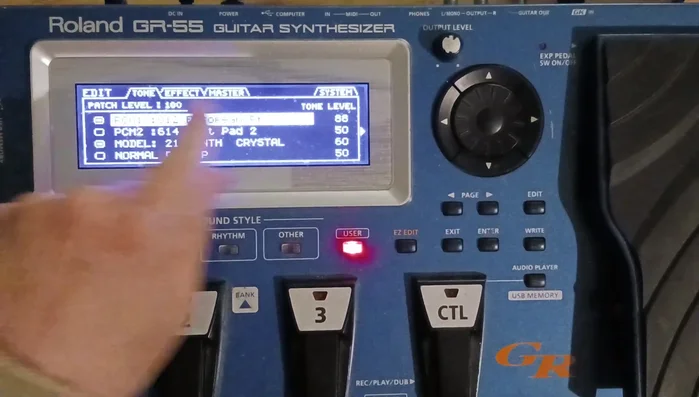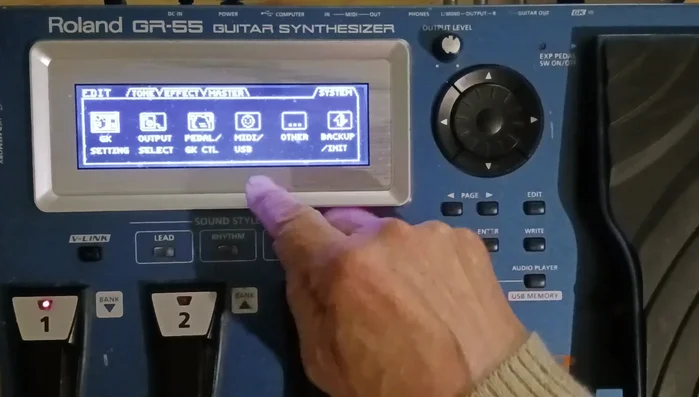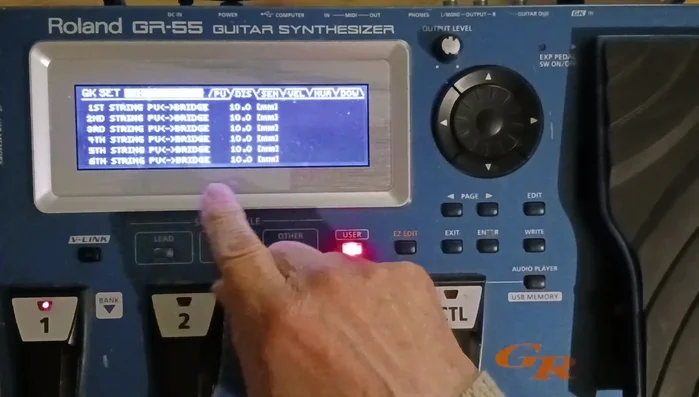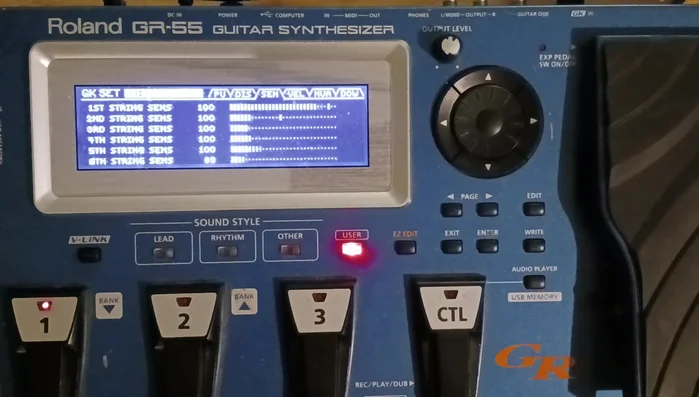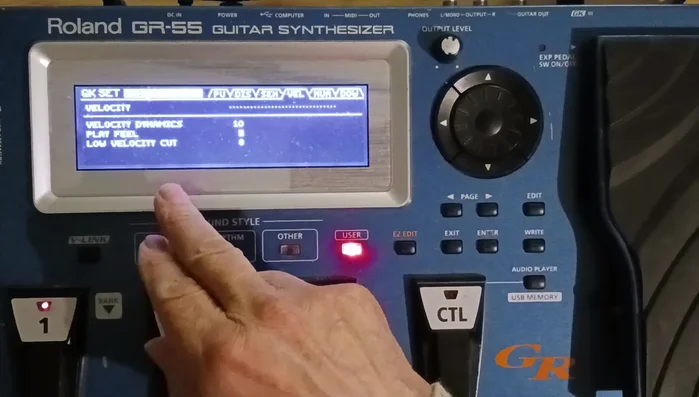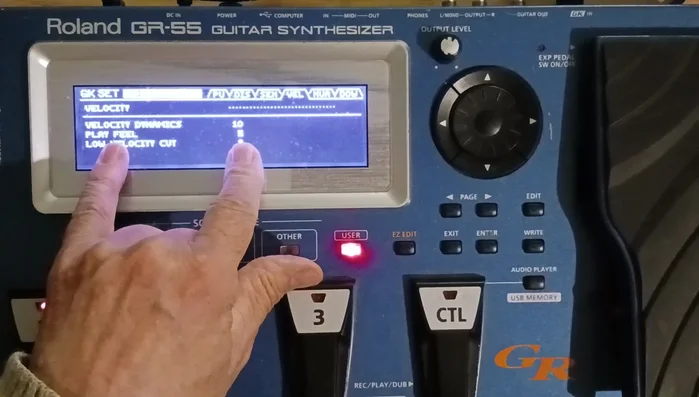The Roland GR-55 Guitar Synthesizer is a powerful tool for expanding your sonic palette, offering a vast array of sounds and effects beyond the capabilities of a traditional guitar. However, unlocking its full potential requires a nuanced understanding of its sensitivity settings. Many players find themselves frustrated by inconsistent tracking or unwanted triggering of notes, hindering their creative workflow. Mastering the GR-55's sensitivity is crucial for achieving a seamless and expressive playing experience, transforming hesitant performances into fluid, expressive musical passages.
This lack of responsiveness can stem from several factors, including incorrect pickup configuration, improper settings within the GR-55's menus, and even subtle differences in playing technique. This guide will walk you through a step-by-step process to optimize your GR-55's sensitivity, ensuring your guitar playing translates accurately and responsively into the rich world of synthesized sound. Let's dive into the specifics and get you playing your best.
Preparation and Safety Guidelines
- Roland GR-55
- Always back up your GR-55's data before making significant changes to its settings. This prevents accidental data loss if something goes wrong.
- Experiment with settings gradually. Making drastic changes without understanding the effects can lead to undesirable results and frustration. Start with small adjustments and observe the outcome.
- Understand the difference between the GR-55's various sensitivity parameters (velocity, aftertouch, etc.). Adjusting the wrong parameter will not solve your sensitivity issues.
Step-by-Step Instructions
Access GK Settings
- Navigate to the desired patch and press the 'Edit' button.
- Use the page buttons (left/right arrows) to move to the 'System' page, then select 'GK settings'.


Access GK Settings Adjust Pickup Distance
- Fine-tune the distance between the GK pickup and strings (measured in millimeters). The default is often 10mm.

Adjust Pickup Distance Optimize String Sensitivity
- Set the sensitivity for each string individually. The presenter recommends starting with the maximum setting and reducing it only where necessary to reduce unwanted noise.

Optimize String Sensitivity Refine Velocity Response
- Experiment with velocity settings to find the optimal balance. Pay close attention to the 'Low Velocity Cut' setting to minimize background noise from finger movements.

Refine Velocity Response Customize Dynamics and Feel
- Adjust the velocity dynamics and play feel presets to match your playing style. This is largely experimental, and the presenter offers limited concrete advice.

Customize Dynamics and Feel Experiment with Nuance Settings
- The presenter mentions 'Nuance' settings, but offers little guidance beyond suggesting experimentation.

Experiment with Nuance Settings
Read more: Fixing Loose Acoustic Guitar Tuners: The Toothpick & Glue Method
Tips
- Start with maximum sensitivity and reduce it only if necessary to minimize noise. The presenter uses 100 for most strings, except string 6.
- Pay close attention to the 'Low Velocity Cut' setting to eliminate unwanted background noise, especially when fingerpicking.
- Experimentation is key for finding the optimal settings for velocity, dynamics, and play feel.