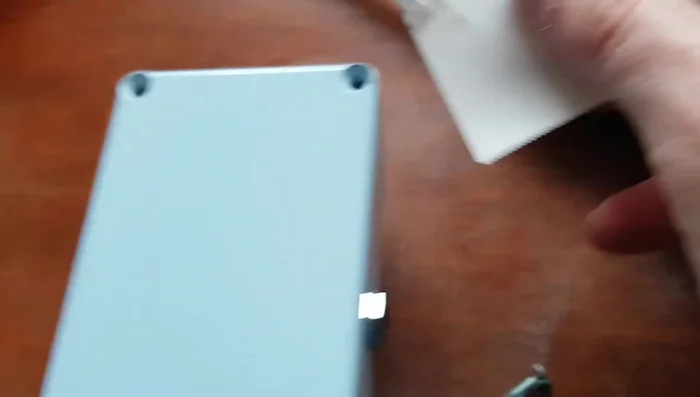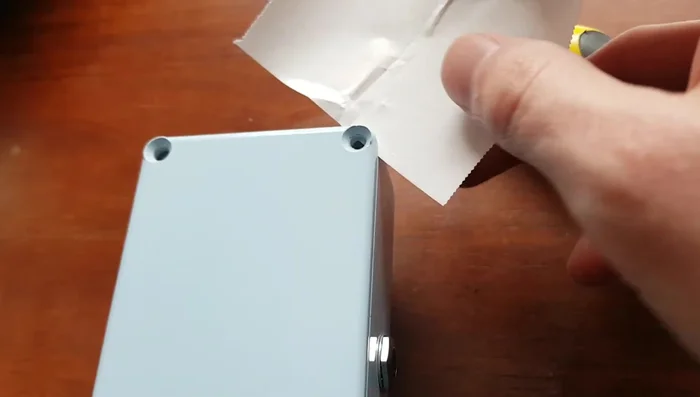MXR pedals, renowned for their robust build and impressive tone, sometimes present a minor challenge: a stubbornly stuck 9-volt battery. That satisfying snap you hear when installing a fresh battery can become a frustrating groan when it's time for a replacement. We've all been there, wrestling with the battery compartment, applying excessive force (and maybe even a few choice words!), only to risk damaging the delicate internal components of our prized effect pedal. Fortunately, removing a stuck 9-volt battery from your MXR pedal doesn't have to be a Herculean task.
This seemingly simple operation can quickly turn into a miniature engineering puzzle if approached incorrectly. But fear not, guitarist! This guide will walk you through a straightforward, damage-free method for removing even the most stubborn battery, ensuring your MXR pedal continues to deliver pristine tone without unnecessary stress or repairs. Let's dive into the step-by-step process to get that battery out safely and efficiently.
Preparation and Safety Guidelines
- MXR Pedal
- Flathead screwdriver
- Thin, strong object (e.g., a docket)
- Always disconnect the power supply from the MXR pedal before attempting to remove the battery. This prevents accidental short circuits and shocks.
- Avoid using excessive force. If the battery is very stuck, try gently rocking it back and forth before attempting to pull it out. Forcing it could damage the battery compartment or the pedal itself.
- If you're having significant difficulty, consider seeking assistance from a qualified technician or contacting MXR support. Do not risk damaging your pedal trying to force the battery out.
Step-by-Step Instructions
Prepare the Pedal
- Remove all screws from the back of your MXR pedal.

Prepare the Pedal Initial Removal Attempt
- Attempt to pull the battery out with your hands. If it's stuck, proceed to the next step.

Initial Removal Attempt Find a Lever Tool
- Find a thin, strong object that can fit under the battery (the narrator used a docket).

Find a Lever Tool Apply Leverage
- Gently slide the thin object under the battery to create leverage.
- Use the thin object as a lever to pry the battery loose, applying steady and even pressure.


Apply Leverage Remove the Battery
- Slowly and carefully pull the battery out. Avoid using excessive force to prevent damage.

Remove the Battery
Read more: Best Multi-Effects Pedals for Guitarists in 2017: A Comprehensive Review
Tips
- The thicker the tool you use, the better leverage you’ll have.
- Be patient and persistent; it may take some effort to remove the battery.